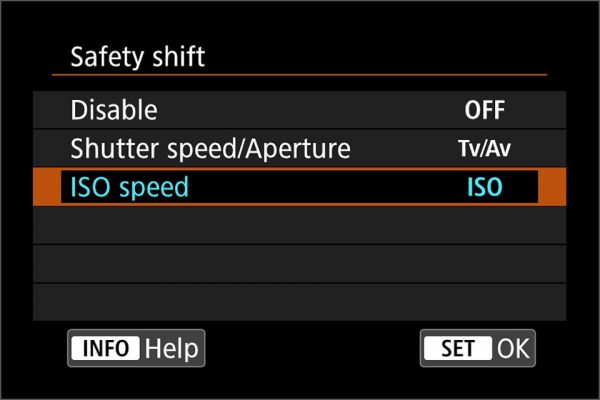This is a short and technical post on a lesser-known feature of Canon cameras. “Safety Shift” can be found in the custom menus of all modern Canon SLRs, and I always advise my guests to enable it. Since I have been offering this advice to guests regularly, I thought I would add a post about it.
So what is it? Safety shift is a feature that automatically adjusts your camera settings (one of Aperture, Shutter Speed or ISO) to prevent you from getting an over-exposed or under-exposed image.
When could you get an over- or under-exposed image? Imagine that you are using your camera in Aperture (A, Av) mode. You are using f4 and ISO 800 and the “required” shutter speed to complete the exposure correctly would be 1/16,000sec. This is one stop faster than the camera’s highest possible shutter speed of 1/8000sec so the image will be 1 stop over-exposed because there is too much light coming into the camera.
When is this function helpful? You are out on a morning safari and you have forgotten to change your ISO downwards to a daytime value from the ISO 6400 that you were using the night before. Taking a shot in bright light at 6400 ISO and a wide aperture (f5.6) will likely require a shutter speed shorter than your camera’s fastest shutter speed. Too much light will come into your camera so your image will come out white, or at least very bleached.
So what? If you enable Safety Shift, the camera will automatically adjust the ISO or Aperture to “save” your image. If you enable Safety Shift (Av/Tv) it will adjust the Aperture up to limit the light sufficiently that the highest shutter speed gives you a correct exposure. If you enable Safety Shift (ISO) it will drop the ISO down to a level that allows a correct image.
This is actually helpful in two ways….! Clearly this saves you if you have forgotten to reduce the ISO as the light levels increase. But it can also be used tactically too. If you combine Safety Shift with setting your maximum shutter speed to 1/4000sec (customisable in many modern cameras), you can leave your camera with a slightly higher-than-required ISO speed all the time. If you find something in the shade on safari, you will have an ISO that is high enough to deal with it; if you find something out in bright light, your camera will drop the ISO speed to a sensible level giving you a sharp image with a max shutter speed of 1/4000sec.
This has several advantages over the AUTO ISO setups that many photographers choose to use, chiefly that you do not have to pre-select the shutter speed that you think you will need on the next unknown sighting. You simply have to choose the ISO level based on the ambient light, perhaps add one stop to the ISO for safely and know that you are set for all eventualities. This is particularly useful when blurry images from incorrect settings are the biggest problem when safari sightings come and go so quickly.
I know that Nikon and Sony cameras have AUTO ISO settings, but I think only Canon has this very helpful and well-thought-out feature currently. If other brand users can add any more info in the comments below, that would be most welcome. Thanks as always.